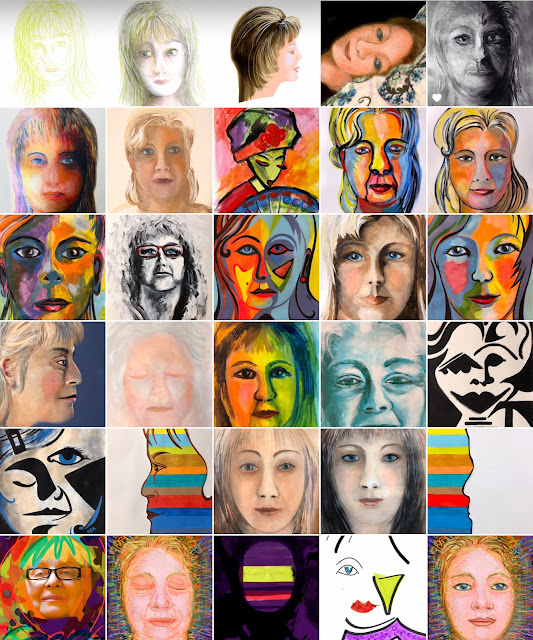Hi friends, welcome to the first blog series in a year. It feels good to be back.
Last month I participated in an art challenge organized by Sheila Delgado. She put together a Facebook group many years ago that hosts a bi-annual creative. The group members agree to create every day for 30 days and share images with the group. Some add a challenge within the challenge and so I decided to paint 30 self-portraits in the 30 days. I’m primarily a sculptor and landscape painter, so this goal was designed to push me well outside my comfort zone.
This winter we experienced a provincial disaster and we were unable to travel for many months. A week before the challenge I had an opportunity to get out through the pass. I quickly threw things in my van, emergency supplies, floor insulation, mattress and a weeks worth of rations and took off for the coast. The drive on our badly damaged road was slow, but free from the snow and ice that had been plaguing us. It was wonderful to get away.
It wasn't till I arrived at my coastal hideaway that I realized I had forgotten all my art supplies! I have a huge collection in my home studio and didn't really want to buy more, especially as I was quite a distance from an art store. Sheila pointed out that I could use my iPad and make some digital portraits but I had imagined thick luscious oil paint and palette knives, so this was going to be a real challenge! I madly searched my hideaway for paint and found some iridescent and metallic student paint, huge brushes and a small basic sketch pad. Aye yi yi!
 |
| AFTER THE SHOWER by Sea Dean - digital drawing |
Created on an iPhone using only one finger. I generally use my iPad for digital work and wanted to test out drawing on a small screen. It’s awkward because your finger covers most of the screen where you are trying to draw.
HOW DID I DO THIS?
If you have an iphone go to the notes app. Sorry I dont know about other smart phones, but I imagine they have something similar. Click onto a blank page. Top right click on the tool with a pen point and lower right a pen will pop up. Click on this and choose a drawing tool. There is a pen, a highlighter, a crayon, an eraser, a line rule and a return one step tool. There is also an apple pencil tool and another which I haven't figured out. Doodle with your finger or stylus (I use my finger). If you vary the pressure it varies the width of the line. Try them all out and play. My fave tool is the highlighter.
Once you understand how that works click on any colour dot, each drawing tool can use any colour. If you click the tool twice you can change the intensity and width of line. This is how you can get interesting layers and fill in with that highlighter. Finally if you click on the multicolour dot a whole host of other colours pop up. The variations are endless.
Let me know if you create something. You can send it to me and I’ll post it.